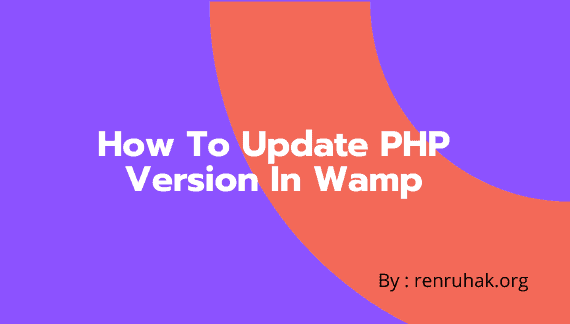
How To Update PHP Version In Wampserver?
(Note : at the time of publishing this blog post latest version of wampserver is Wampserver 3.2.3 and you may add php versions 5.6 7.0 , 7.1 , 7.2 , 7.3 , 7.4 etc. )
in this blog post I am going to discuss how to update PHP Version In Wampserver.
If you still need to know what is wampserver? In that case Wampserver is very popular tools that installs automatically all you need to start d-eveloping web applications and is very intuitive to use.
you may download it from wampserver link.
wampserver provides options to change php version. so you may test your php based project in multiple version of the php.
suppose you need to add latest version of php into your wampserver installation than this blog is going to help you.
you may just follow below steps to update php version in wampserver.
- update your wampserver if you are using older version.
- stop wampserver if already running at your pc/laptop
- download wampserver update from here.
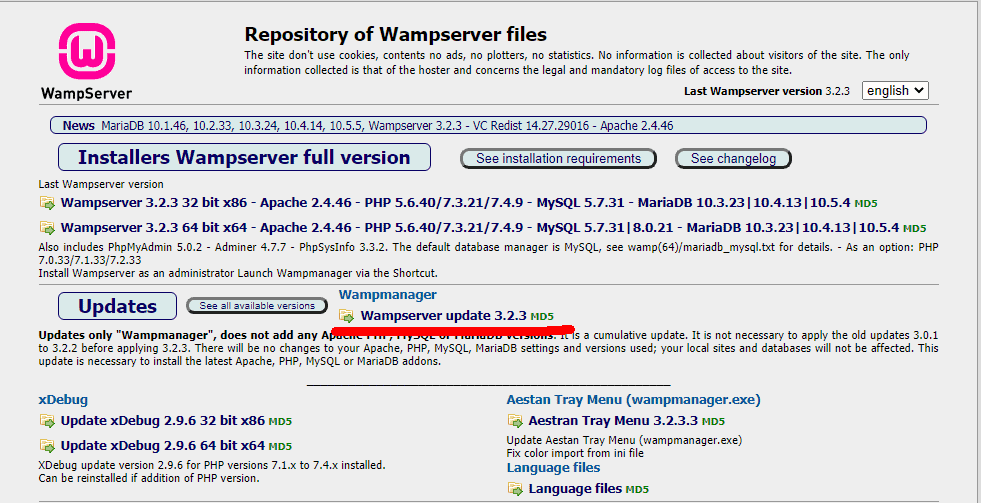
- install it on your pc. provide the same path where you have installed your previous wampserver. say I installed my older wampserver at c:wampp than for upgrade you have to select same path during upgrade installations.
- after completion you may start your wampserver and check its version
- visit here to dowload Addons from here. say here you want to add latest version of php in wamp than just download addon for that and install it at your pc.
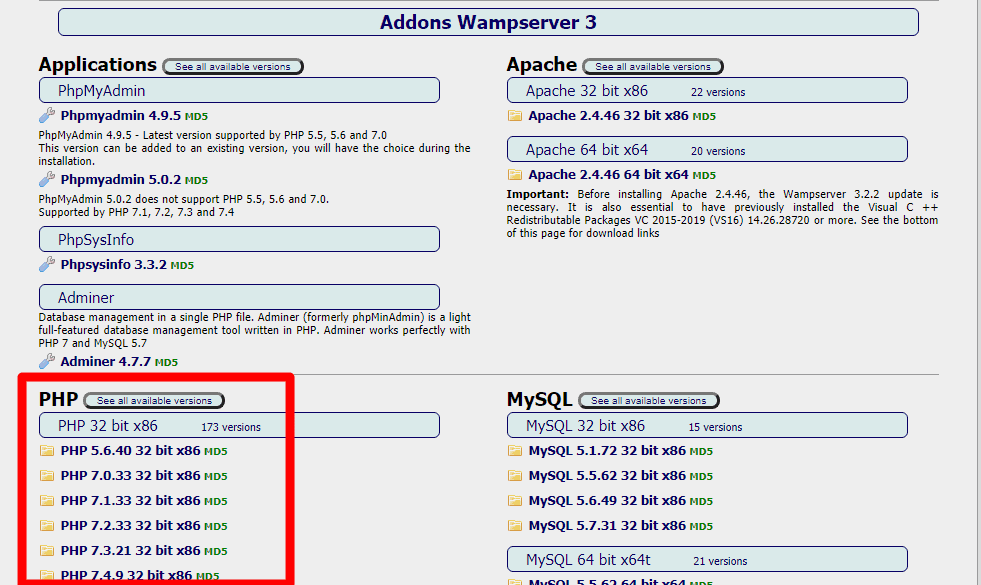
- restart wamp server and all its services again. you may find installed addon in wampserver options.
Thanks